 We all know that surveys play an important role in everything from product creation to customer satisfaction to market segmentation, and the list goes on and on… It’s one of the most valuable tools that we have in our hands and we NEED to use it in order to know what our prospective customers and visitors want to see from us and our products in the future.
We all know that surveys play an important role in everything from product creation to customer satisfaction to market segmentation, and the list goes on and on… It’s one of the most valuable tools that we have in our hands and we NEED to use it in order to know what our prospective customers and visitors want to see from us and our products in the future.
There are many services that will let you create an online form and promote it to your fans and friends, but most of them have limitations when it comes to their Free tier. I know, I know; if you value something that much, why don’t you give some money in order to get the best out of surveys? In fact I did, and the next article on Moneytized will explain why and how we’ve created that solution. But if a reader wants to test the waters and see how surveys can help their business, why pay for testing the waters? That’s where Google Docs comes to save the day!
I used Google Docs in the past and thought that it was a good collaboration tool. But when I asked for some recommendations for good Survey systems in Google+, Google Docs came up three times in the thread! I knew I had to check it out again. ;)
The recommendations were correct. You can create your own survey in Google Docs, with beautiful graphics and all the form elements you will need, while at the same time be able to export all answers into Excel or get great graphs of the responses, all for free.
Step by Step survey creation in Google Docs
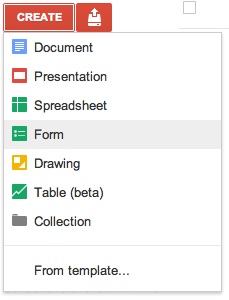 When you log-in to Google Docs, you will be able to see a button that let’s you create a new file. Click on Form and the next screen will appear. Name your survey and start adding questions. You have many options to select from and you will be able to create the survey with the exact way you prefer.
When you log-in to Google Docs, you will be able to see a button that let’s you create a new file. Click on Form and the next screen will appear. Name your survey and start adding questions. You have many options to select from and you will be able to create the survey with the exact way you prefer.
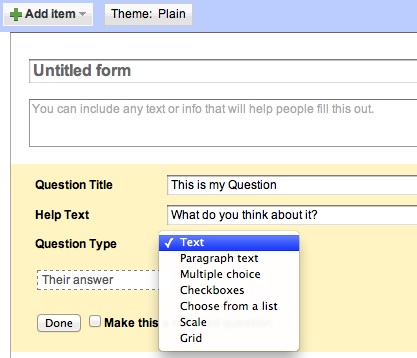
Once you’re done, click on the theme button and select the theme of your form page. There are many themes you can select from but remember, you need your visitors to pay attention to the survey itself, not the design. ;)
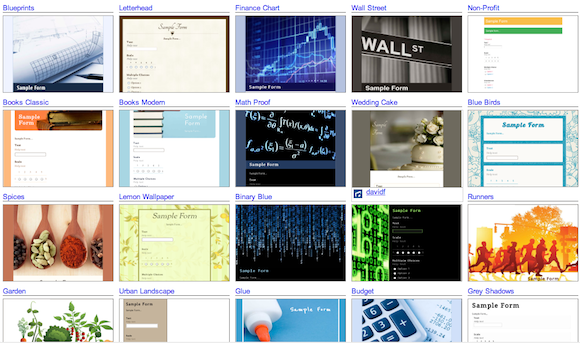
After you make sure everything is perfect, you can save the form and click on the URL at the bottom of the screen and share it with everyone that you want to complete your survey. That’s it, you’re all set ;)
After a few people answer your survey, you will be able to view statistics, what people selected the most, etc. You might think, why should I need a more advanced solution? Doesn’t it do exactly what I want? What else would I need? The answer will be given in the next article, so stay tuned! ;)
Edit: New article is up, learn how you can create a survey with WordPress and what are the huge benefits from using this solution.



I’ve been a closet fan of Google Docs forms for some time: the platform price can’t be beat ;-) and the combination of low build effort with an impressive collection of features makes gDocs forms a natural go-to for simple surveys and online data collection.
The challenge I’ve had with getting my larger corporate clients to warm up to integrating gDocs forms? They get scared off by *free*.
I’m more than happy to bill them for managing their Google Docs forms program if they need to spend money (and Google won’t take it for use of the forms in gDocs)…
But even for my clients who pay for Google Apps Enterprise seats (and thus get Google Docs as part of their paid licenses), their IT folks would rather use a clunkier *licensed* technology than “risk” going with a superior platform like gDocs forms that requires no paid license.
Go figure. Eventually I’ll get them on board. Thanks for the informative post…
So true Jonathan! People are scared by the word free… You can try to give them some examples of other Google Products in order to lower their defenses. Take for example Google Analytics. I couldn’t even immagine getting something like GA with less than $100/month but still… It’s free! ;)
If they still have problems going after something free, you can suggest them this WordPress survey solution that’s not free and at the same time has some more added functionality that no other service offers ;)
Thank you for the comment Jonathan!
Angel
Thank you! You’re absolutely right. One would think that selling the stability and reliability of Google would be a no-brainer. Right? Wrong: The IT managers for my clients are (by and large) smart:
I make the argument for Forms (and other free/open platforms products) along the lines of, “Google = Safe/Stable/Scaleable = free Google product platforms = OK!”
Their rebuttal? I can’t argue with this:
“Google cancelled Buzz. They cancelled Desktop, Wave and Base. They even killed Google Health, a free service but was one of their gigantic cornerstone investments. They retired Base, Dictionary, Gears, GOOG-411, Hello, Notebook, Writely, PageCreator… All of these free, non-licensed products are produced, supported and served at Google’s pleasure. We appreciate that you want to bring in easy to use and support tools when you do work for us, but it’s our guys in IT who have to keep your stuff running long after you’ve moved on to the next thing…”
This is all stuff I know, right? I plan strategically; I work in the big picture; I try to think how actions in Step 3 will affect Step 83.
To be completely honest, though, sometimes the blinders can slip on without one knowing it: I can get so fixated on the elegance and ease of use (for me) of new, emerging dev tools that essential considerations like post-deployment maintenance and product durability get overlooked.
Google docs is one of Google’s most used programs and many many developers use it to store form data. I also think that they use it in their business package for customers too.
On the other hand, the second Docs goes out of business (something that won’t happen) you can just save your doc and do whatever you want with it. After all it’s just saved data on an excel spreadsheet ;)
Last but not least you WILL face the same problems with whatever platform or product you use. Who says that polldaddy or all the rest won’t go out of business? Even Flip cameras closed and their sales were doing amazingly well. Well not for Cisco but…
The only way to be certain for your business continuity is to have data, and data is what you can export any second of the day using google docs. After the export you can do whatever you want with those.
Last but not least, Microsoft already has a competitive product like Google Docs, so no matter how much money they’re loosing per month, Google will keep it alive just to compete with ms. ;)
Check out the latest post about gravity forms, I think you’ll love it ;)